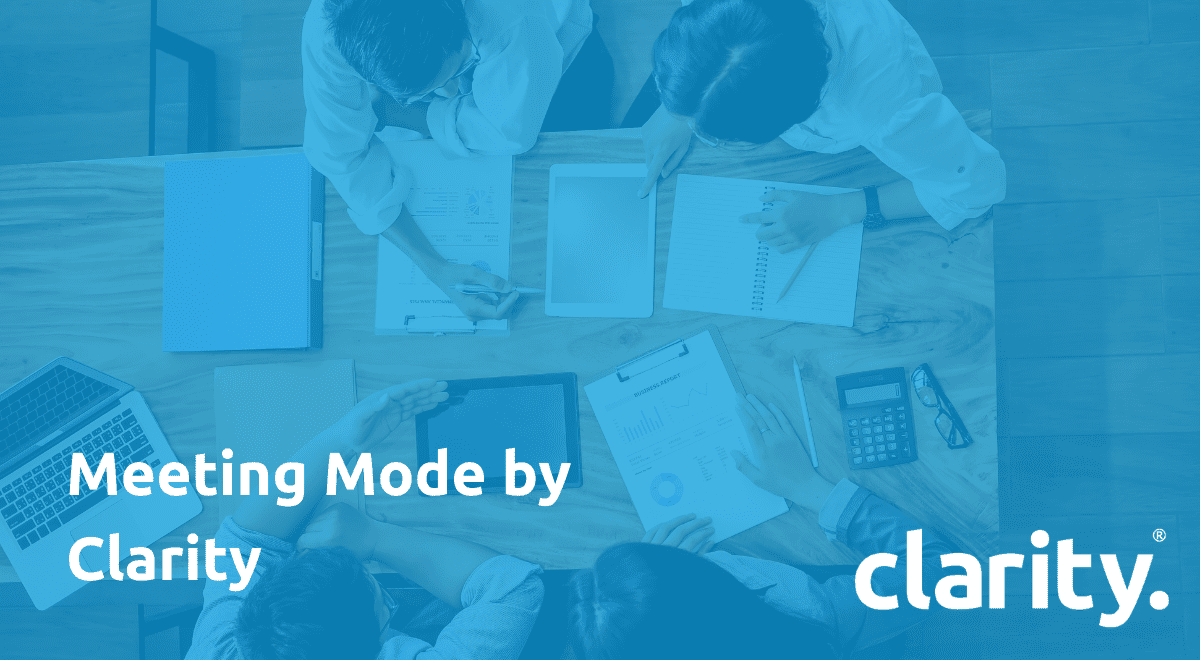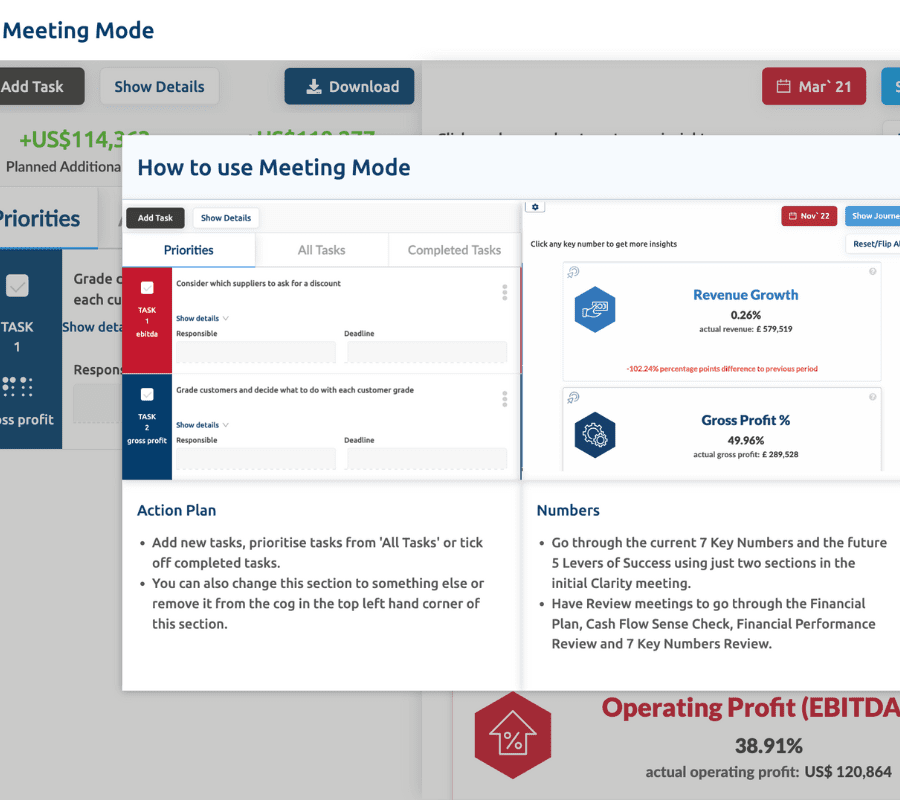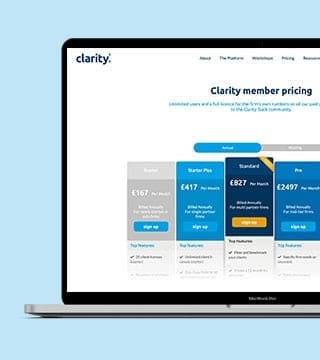Client meetings – we used to do them face-to-face, but now we do them online; or we’ve been doing them online, and now we are returning to face-to-face?
It’s hard to know, but we do know that the world is a lot more digital than it was, and more meetings will be held, if not online, certainly using a computer screen rather than physically printed-out agendas, reports and handwritten notes.
Seamless client experience
Hosting a meeting on the screen will be a back-and-forth process of navigating between tabs and opening new windows, which can be a clunky experience. However, Clarity’s Meeting Mode looks to solve this problem!